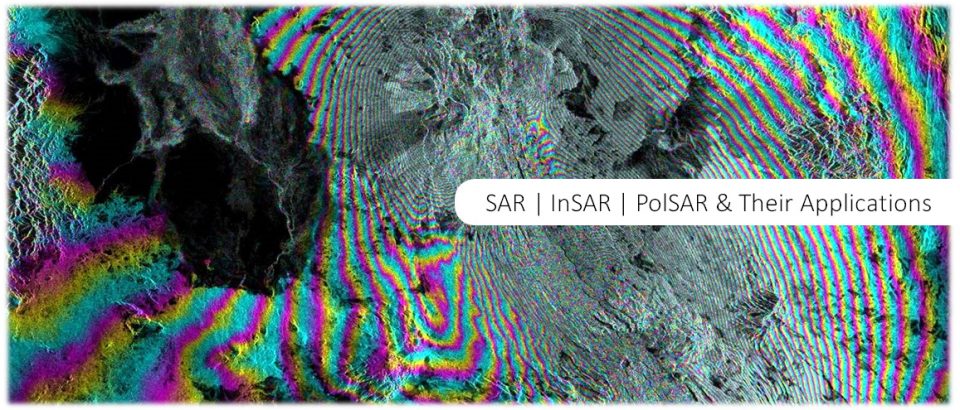Some Simple Rules for How to Prepare Your Homework Assignments:
This course will include a small number of homework assignments. When preparing your answers to my assignments, please follow a few simple rules: Type or write neatly and keep the solutions in the order assigned. Include only relevant computer output in your solutions (a good approach is to cut and paste the relevant output for each problem into an editor such as MS Word or Latex). Also clearly circle or highlight important numbers in the output, and label them with the question number. Should you have produced computer code for a homework assignment, I’d suggest that you include your code in your answers, both so that you can refer back to it for future assignments and so that I can identify where a mistake may have occurred. Display numerical answers with a reasonable number of significant figures and with units if the quantity is not dimensionless.
How to Turn In Your Homework:
Please submit your completed homework via the course’s Blackboard page! To do so, please follow these instructions.
How to turn in Assignments on Blackboard
Login to Blackboard, and go to “Assignments” in the left side menu. Click on Assignments (1.) and navigate to your current Assignment (2.):
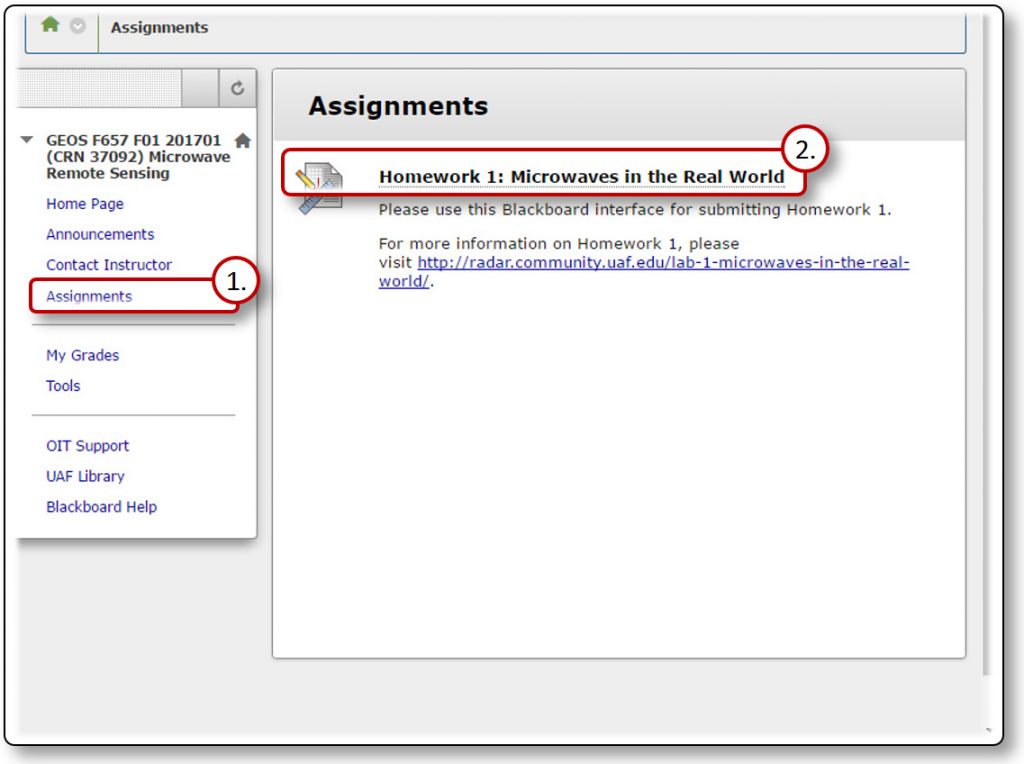
Click on the assignment link, make sure you are on the right page, and read about filename instructions (i.e., what you should include in your filename). Click on the link to upload assignment files from your computer (3.) (you can upload more than one file):
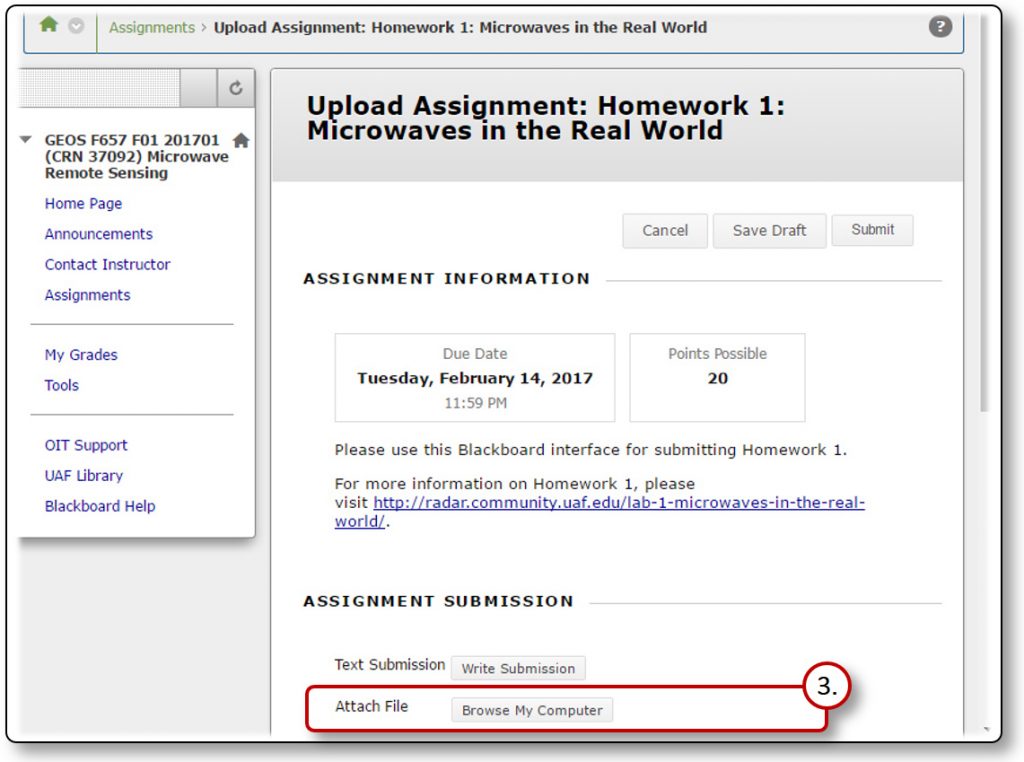
The University of Alaska Fairbanks is an AA/EO employer and educational institution and prohibits illegal discrimination against any individual: Learn more about UA’s notice of nondiscrimination.