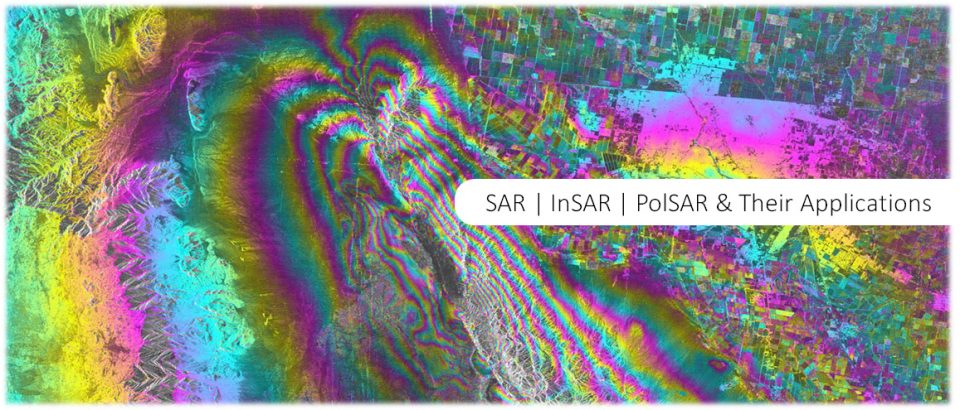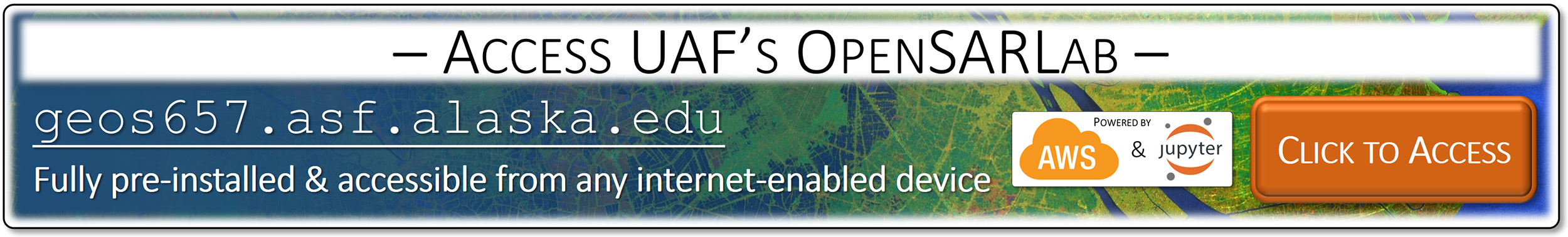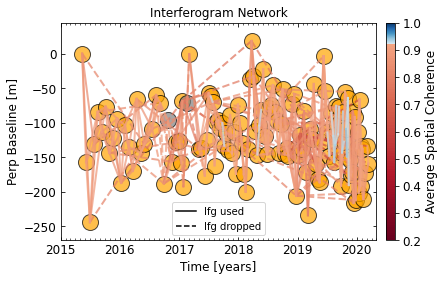 Before you Start:
Before you Start:
As demonstrated in Lecture 12, InSAR is a great tool to measure cm-scale surface displacement signals related to geophysical drivers such as tectonics, volcanism, permafrost change, and anthropogenic signals such as groundwater or hydrocarbon extraction. However, limitations such as atmospheric effects, decorrelation, and others limit the performance of traditional (single-pair) InSAR techniques.
After learning about the limitations of pairwise InSAR processing in Lecture 12, this lab introduces you to advanced SBAS-type InSAR processing techniques (Lecture 16) designed to overcome these limitations. Specifically, we will use the MintPy software tools to analyze surface deformation signals in California.
Like the previous lab, this exercise is done using Jupyter Notebooks in the framework of UAF’s cloud-based OpenSARLab. The environment is accessible to you at geos657.asf.alaska.edu. The lab is implemented within the Amazon Web Services (AWS) cloud and can be used from any device with internet connection and a web browser.
Goals of this Lab:
The Caltech-JPL ARIA project in partnership with NASA Getting Ready for NISAR (GRFN) project has been generating surface displacement products (interferograms) that are available through the services of the NASA Alaska Satellite Facility DAAC. The Miami Insar Timeseries software in PYthon (MintPy), an open-source package for InSAR time-series analysis, is compatible with the outputs from the ARIA-tools package, and in combination with the ARIA-tools pre-processor can be used to estimate ground displacement time-series.
The Jupyter notebook presented here is meant as an practical example on the use of Jupyter for exploring landslide displacements. In the example below, we will demonstrate a time-series derived from ARIA standard InSAR products over the Los Angeles, California area revealing landslide motion on the Palos Verdes peninsula.
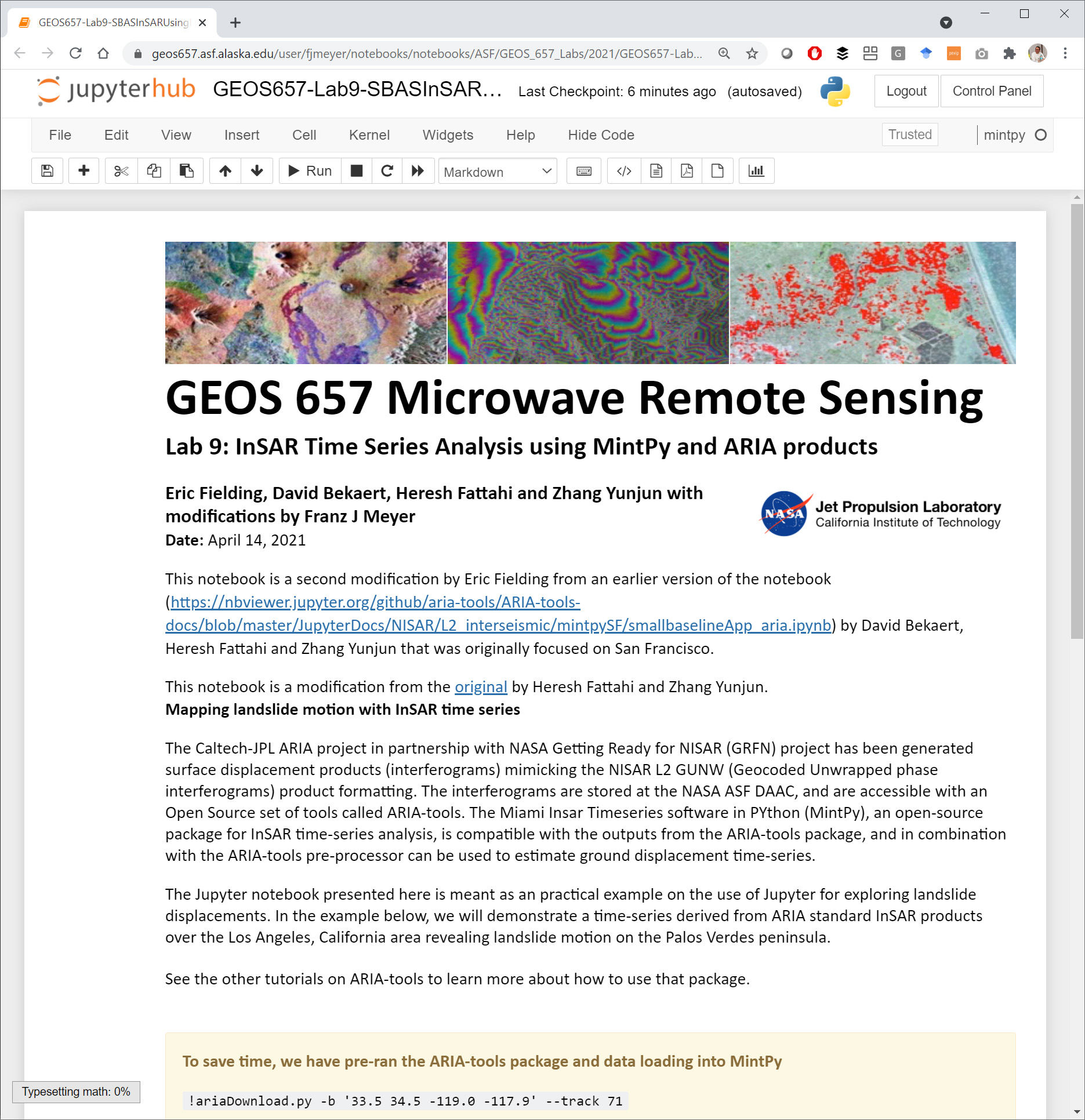 Completing the Lab and Homework Assignment:
Completing the Lab and Homework Assignment:
To access and complete the OpenSARLab exercise, please follow these steps:
- Access the OpenSARLab at geos657.asf.alaska.edu.
- Log in with your username and password (contact me should you need login credentials).
- Navigate to the notebooks / ASF / GEOS_657_Labs / 2023 / folder.
- Start the Juypter Notebook (GEOS657-Lab9-SBASInSARUsingMintPy.ipynb). A screenshot of the Notebook opened in your Jupyter console is shown to the right.
- Complete the notebook and the lab assignments within.
- Submit your assignments as instructed in the notebook.
Watch the 2023 Recording of this Lab:
A recording of the 2021 run of this lab is available below.
The University of Alaska Fairbanks is an AA/EO employer and educational institution and prohibits illegal discrimination against any individual: Learn more about UA’s notice of nondiscrimination.