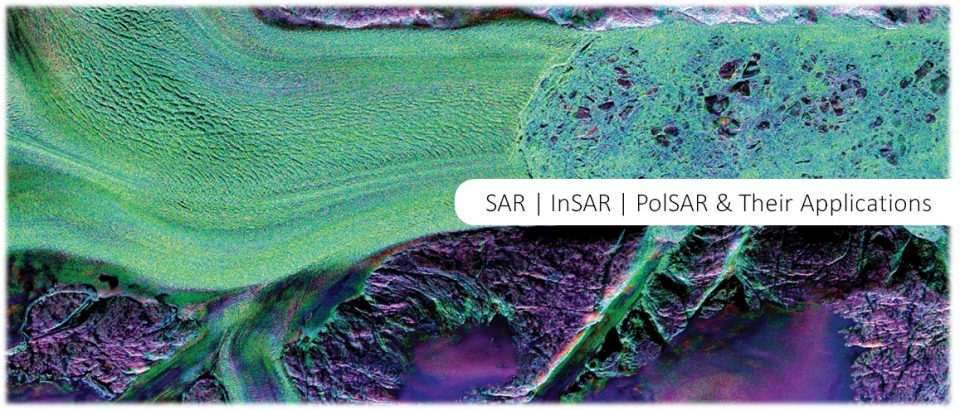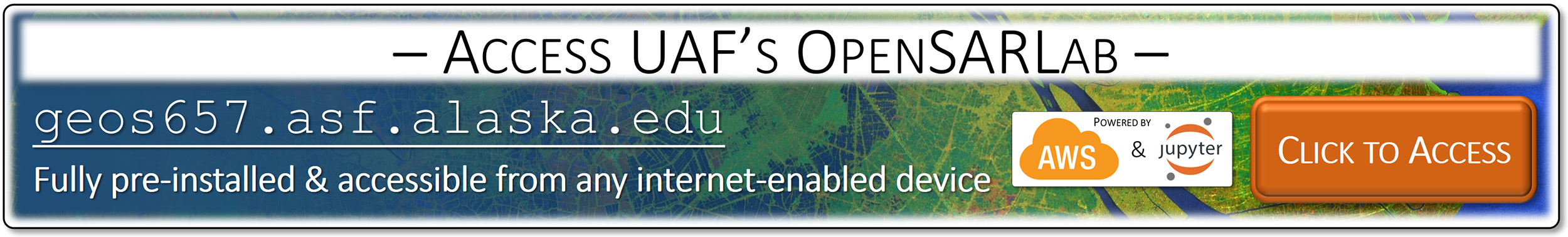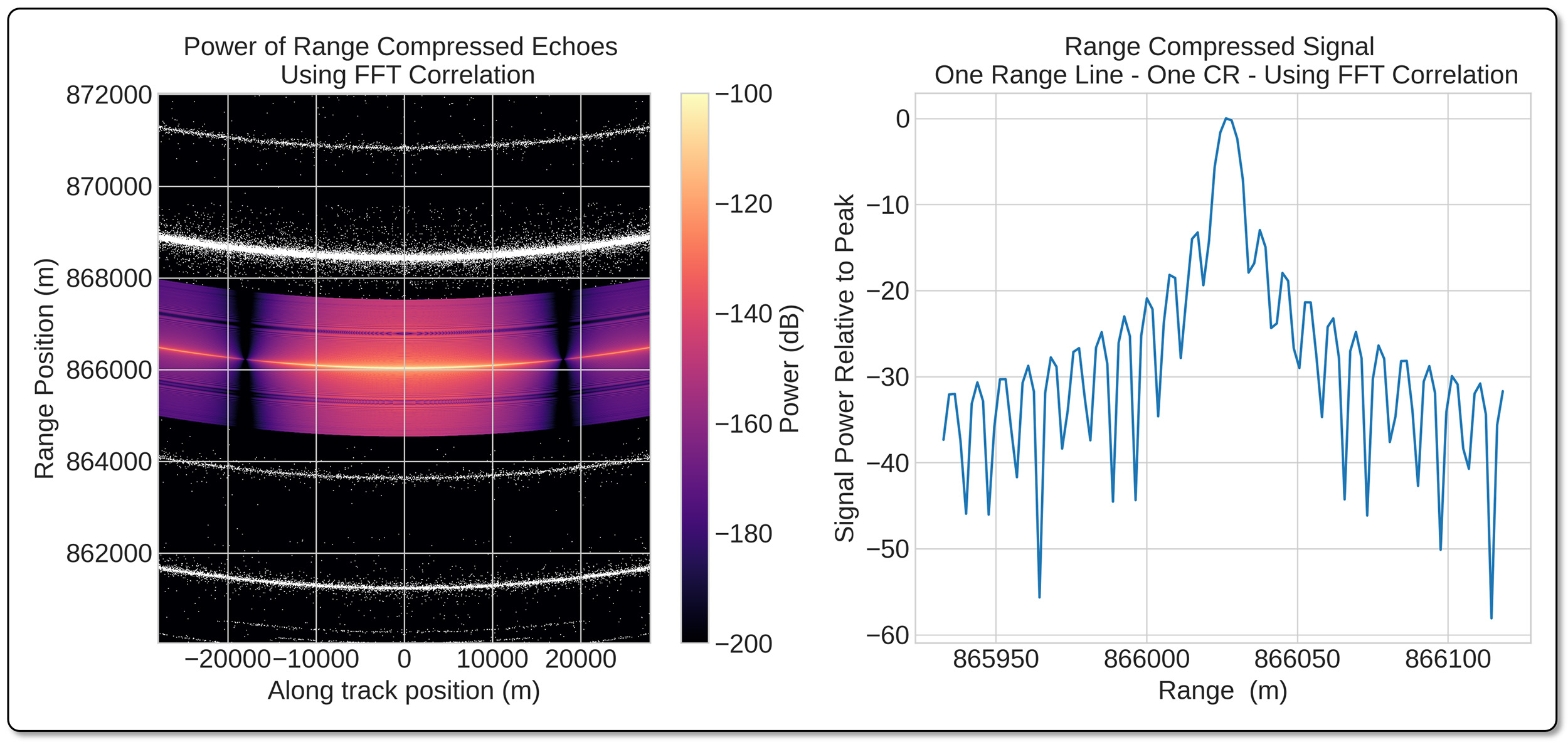 Before You Start:
Before You Start:
This lab summarizes the materials learned in Lectures 7 – 9 and puts them to good use. We will apply the theory of SAR focusing from Lecture 8 to process a simulate SAR raw data set to a fully focused image. The simulated image is that of a point target embedded in a dark background. The lab will walk step-by-step through the SAR processing workflow outlined in Lecture 8. It will also reference the antenna gain patterns and the radar equation introduced in Lecture 5.
Goals of this Lab:
While most modern SAR data are available to you in fully focused and easy to digest data formats, some of the historic data do still require processing by the end user to convert them into images that are ready for use in GIS systems. Hence, this lab will deepen your understanding of how to focus raw SAR data into full-resolution images. The workflow we use today includes all the processing steps you would find in freely available software tools such as ISCE (InSAR Scientific Computing Environment). All steps are exposed to you in executable python code embedded in an annotated Jupyter Notebook. The notebooks is courtesy of Dr. Paul A. Rosen, Project Scientist of the NISAR mission, JPL.
The OpenSARLab and Jupyter Notebooks:
All the data processing in this lab will be done within the cloud-based OpenSARLab, which is accessible to you at geos657.asf.alaska.edu (see below). The lab is implemented within the Amazon Web Services (AWS) cloud and is accessible to you from any device with internet connection and a web browser. The lab environment comes pre-installed with all required software tools and is ready for your use without additional software installation.
All lab instructions and data processing is organized within the framework of Jupyter Notebooks. The Jupyter Notebook environment is easy to launch in any web browser for interactive data exploration with provided or new training data. Notebooks are comprised of text written in a combination of executable python code and markdown formatting including latex style mathematical equations. They provide an excellent basis for collaborative and repeatable data analysis.
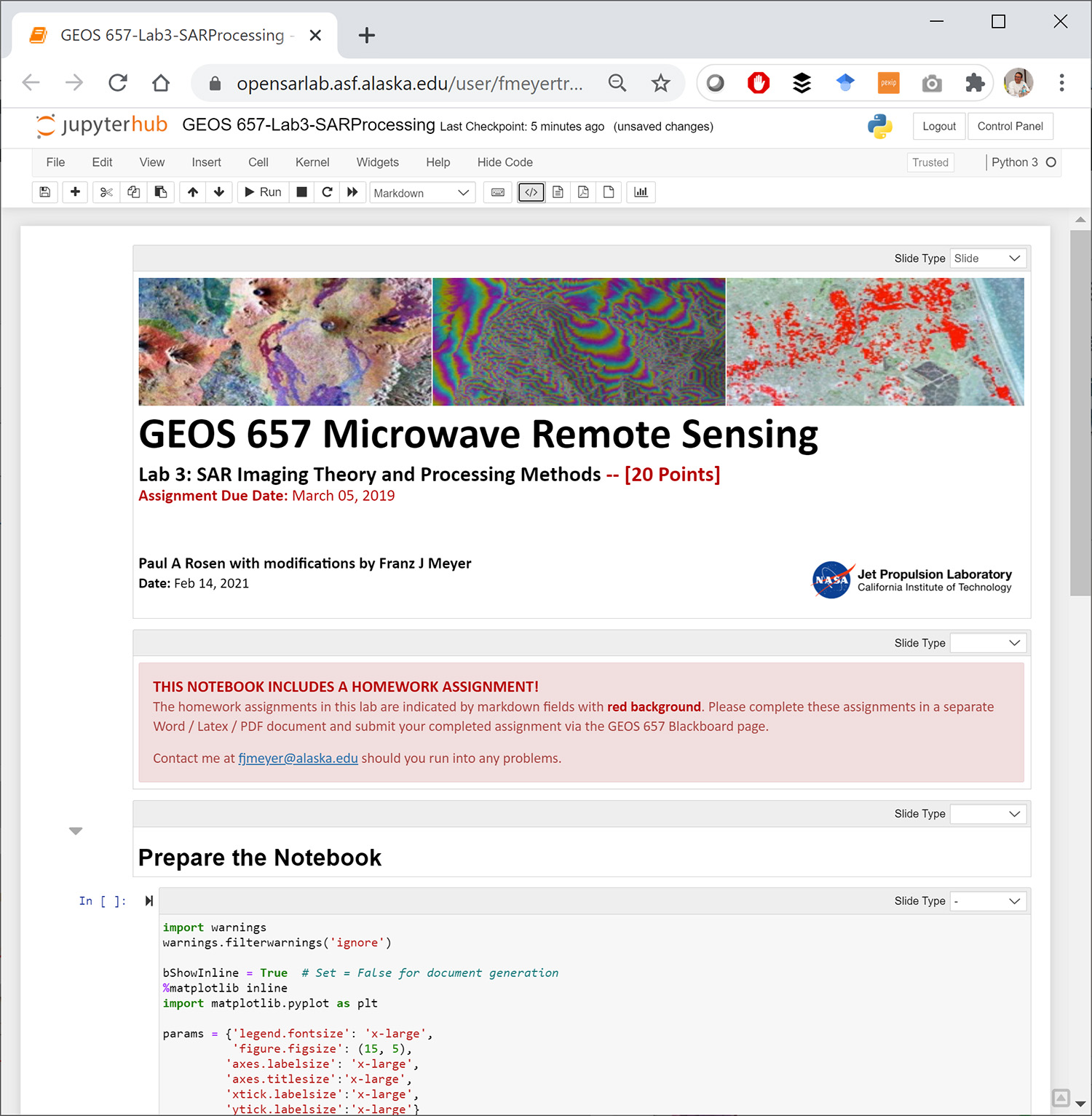 Completing the Lab and Homework Assignment:
Completing the Lab and Homework Assignment:
To access and complete the OpenSARLab exercise, please follow these steps:
- Access the OpenSARLab at geos657.asf.alaska.edu.
- Log in with your username and password (contact me should you need login credentials).
- Navigate to the notebooks / ASF / GEOS_657_Labs / 2023 / folder.
- Start the Juypter Notebook (GEOS 657-Lab3-SARProcessing.ipynb). A screenshot of the Notebook opened in your Jupyter console is shown to the right.
- Complete the notebook and the lab assignments within.
- Submit your assignments as instructed in the notebook.
Watch the 2023 Recording of this Lab:
A recording of the 2023 run of this lab is available here.
The University of Alaska Fairbanks is an AA/EO employer and educational institution and prohibits illegal discrimination against any individual: Learn more about UA’s notice of nondiscrimination.