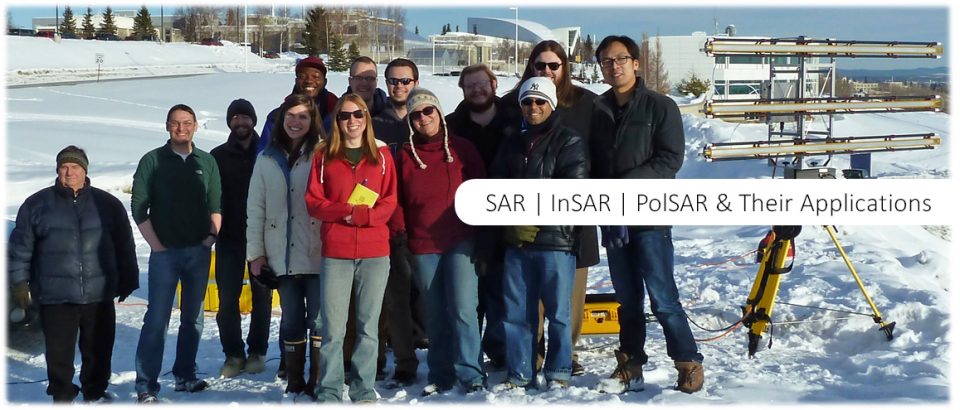Class Meeting Times
The GEOS 657 “Microwave Remote Sensing” course is provided as a synchronous hybrid class. Therefore, the class will meet at predefined meeting times (see Section 1 of the Syllabus for class meeting times). Students will either attend in person or remotely via the Zoom chat and videoconferencing tool.
How to “dial-in” for Remote Participation
 To facilitate remote participation, all lectures will be broadcast to your web browser using the Zoom video conferencing tool. At the designated class times, please join the video conference from your web browser by clicking on the following link:
To facilitate remote participation, all lectures will be broadcast to your web browser using the Zoom video conferencing tool. At the designated class times, please join the video conference from your web browser by clicking on the following link:
https://alaska.zoom.us/j/88022387675
If prompted, please use the following meeting ID: 880 2238 7675.
- Step 1: On first use of the Zoom client, you have the option to install the standalone Zoom app. While this is not absolutely necessary, using Zoom through the app rather than through the browser typically provides more functionality and better video and audio performance.
- Step 2: Once you clicked the meeting link, you will be asked for the video-conferencing PIN. You will receive your pin in an email from me at the beginning of the class. Please email me at fjmeyer@alaska.edu to request a pin should you have not already received it.
QUESTIONS ABOUT HOW TO USE ZOOM: Please look around at the Zoom website for help with using zoom. It provides a number of instructional videos and decent Q&A information.