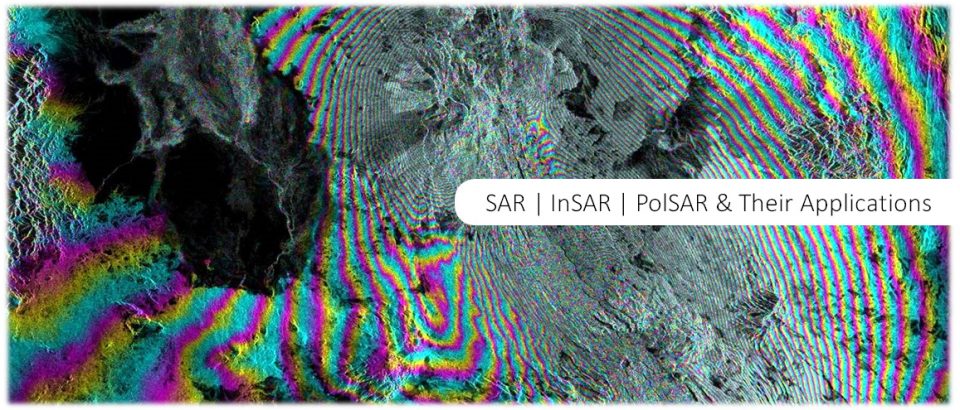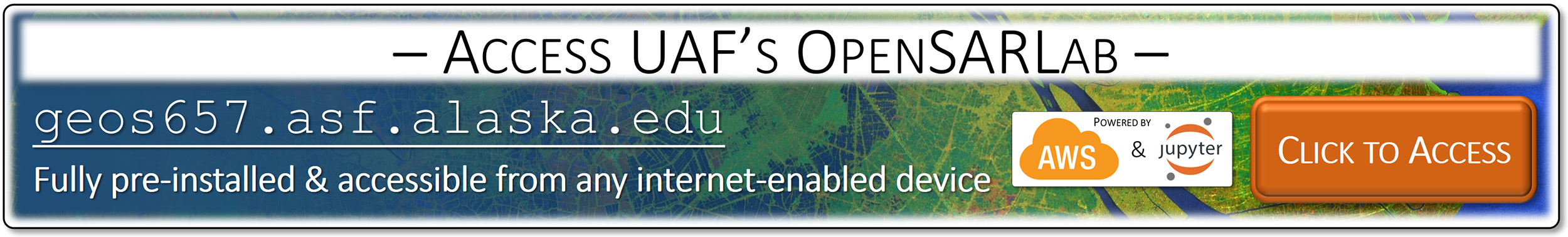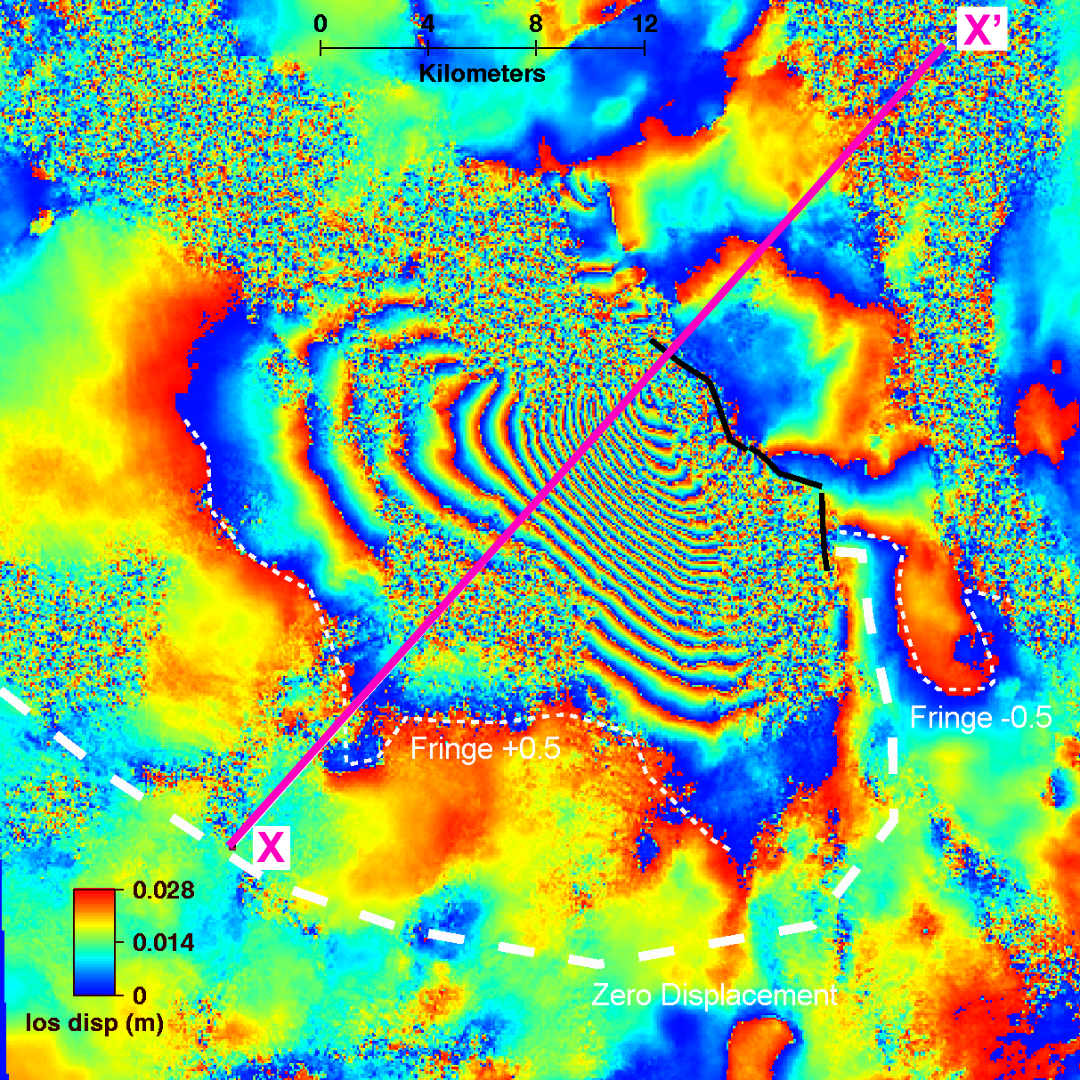 Before you Start:
Before you Start:
Like for previous labs, revisiting Lectures 12, 13, and 14 can be useful to fully appreciate the content of this lab. Lectures 12 and 13 will remind you of the concepts and processing workflows of InSAR, while Lecture 14 covers the use of InSAR data in geophysics.Folks interested in a deeper dive into InSAR interpretation can have a look at the Imaging Active Tectonics with InSAR and Lidar sites provided by GETSI.
Like the previous lab, this exercise is done using Jupyter Notebooks in the framework of UAF’s cloud-based OpenSARLab. The environment is accessible to you at geos657.asf.alaska.edu. The lab is implemented within the Amazon Web Services (AWS) cloud and can be used from any device with internet connection and a web browser.
Goals of this Lab:
This labs will deeper your understanding of what the fringes in interferograms mean. Using an InSAR pair spanning a 1995 earthquake in Turkey to demonstrate how interferograms can be interpreted to derive geophysical information.
On 1 October 1995, a Mw 6.4 earthquake caused extensive damage to the town of Dinar in western Turkey, a region of active tectonic extension, killing 92 people. The earthquake created a 10 km continuous surface rupture running along the mapped Dinar-Civril fault with a maximum vertical offset of 25–30 cm, tailing off to around 15 cm to the SE.
We will analyze the content of an interferogram generated from a pair of C-band ERS-2 SAR images. The images used in this exercise are separated in time by 5 months.
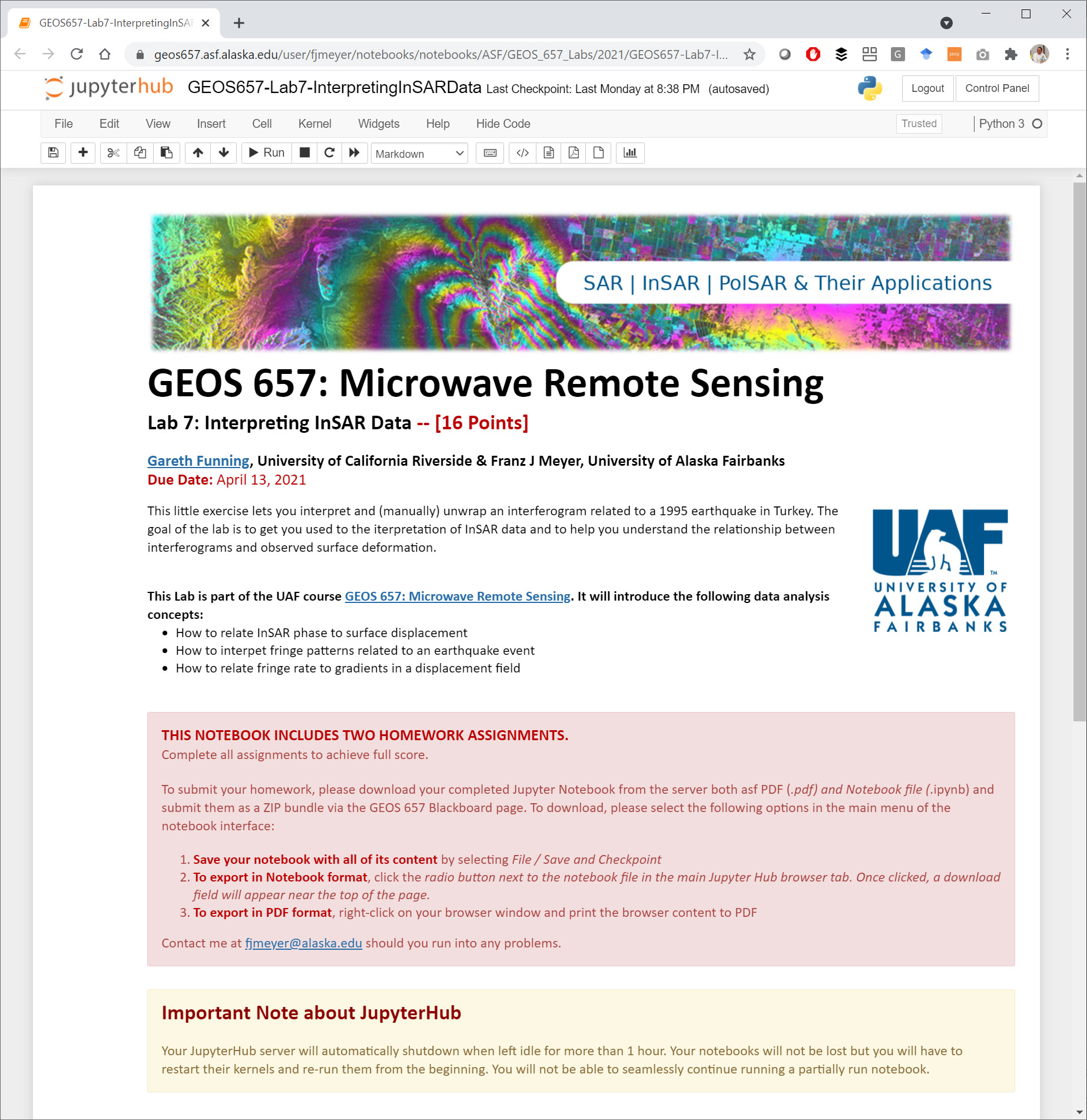 Completing the Lab and Homework Assignment:
Completing the Lab and Homework Assignment:
To access and complete the OpenSARLab exercise, please follow these steps:
- Access the OpenSARLab at geos657.asf.alaska.edu.
- Log in with your username and password (contact me should you need login credentials).
- Navigate to the notebooks / ASF / GEOS_657_Labs / 2023 / folder.
- Start the Juypter Notebook (GEOS657-Lab6-InterpretingInSARData.ipynb). A screenshot of the Notebook opened in your Jupyter console is shown to the right.
- Complete the notebook and the lab assignments within.
- Submit your assignments as instructed in the notebook.
Watch the 2023 Recording of this Lab:
A recording of the 2023 run of this lab is available here.
The University of Alaska Fairbanks is an AA/EO employer and educational institution and prohibits illegal discrimination against any individual: Learn more about UA’s notice of nondiscrimination.