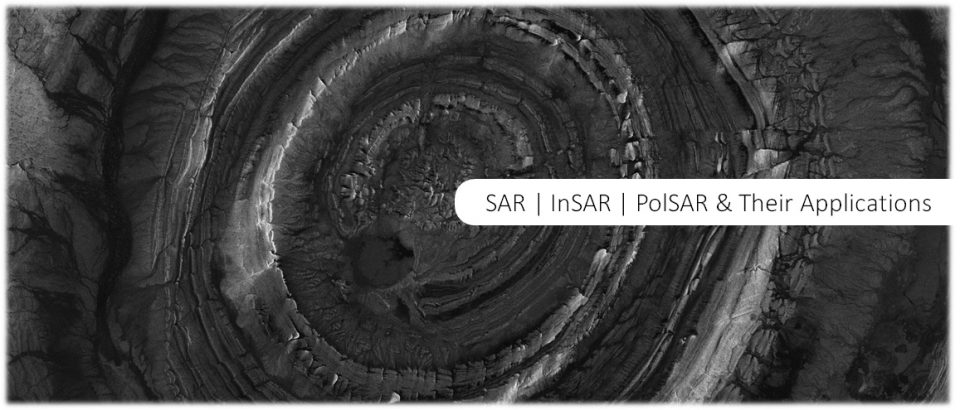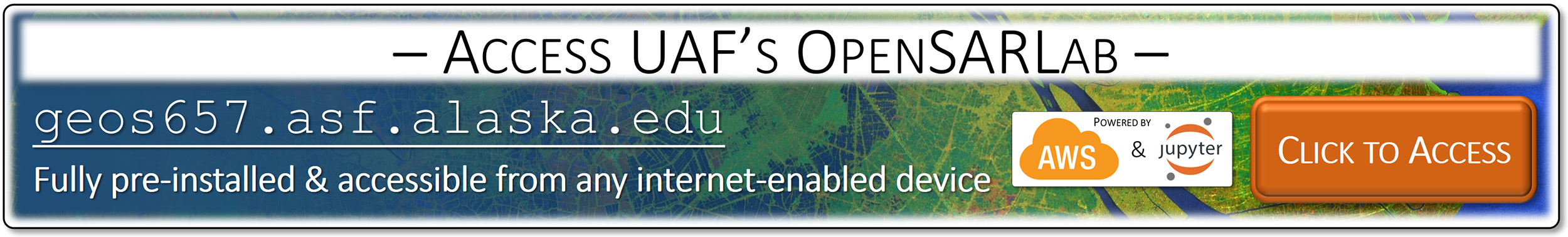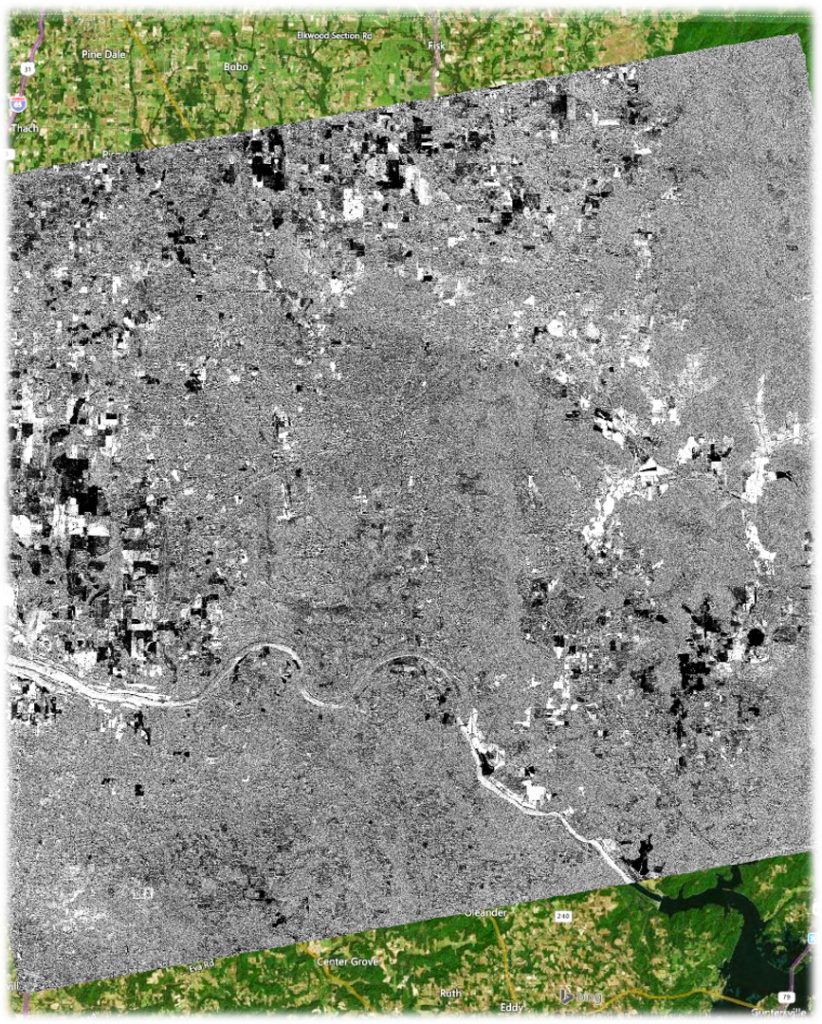 Before you Start:
Before you Start:
The weather and daytime independence of Synthetic Aperture Radar data combined with the densely and regularly acquired time series that are provided by modern SAR systems such as Sentinel-1 make imaging radar systems an ideal tool for environmental change detection. This lab will introduce you to some concepts of change detection in deep SAR data stacks. To demonstrate the capability of SAR, we will look at a 60-image deep C-band Sentinel-1 SAR data stack over Niamey, Niger. Specifically we will use a small image subset over the campus of Niamey’s AGRHYMET Regional Centre, a regional organization supporting West Africa in the use or remote sensing. This site was picked as we had information about construction going on at this site sometime between 2015 and 2017. Land was cleared and a building was erected. In this exercise we will see if we can detect the construction activity and if we are able to determine when construction began and when it ended. For further reading on change detection, please refer to the Further Reading tips on this website.
Like the previous lab, this exercise is done using Jupyter Notebooks in the framework of UAF’s cloud-based OpenSARLab. The environment is accessible to you at geos657.asf.alaska.edu. The lab is implemented within the Amazon Web Services (AWS) cloud and can be used from any device with internet connection and a web browser.
Goals of this Lab:
Due to their 24/7 observation capabilities, SAR data are relevant for a broad range of applications in environmental monitoring and emergency response. This lab will touch on how SAR can be used to analyze various kinds of changes on the ground. Sentinel-1 data over a city in Africa will be used to demonstrate the capabilities of SAR. Cumulative Sum-based changed detection methods will be used to identify change and determine the data at which change occurred.
Some additional material about SAR-based change-detection methods can be found here:
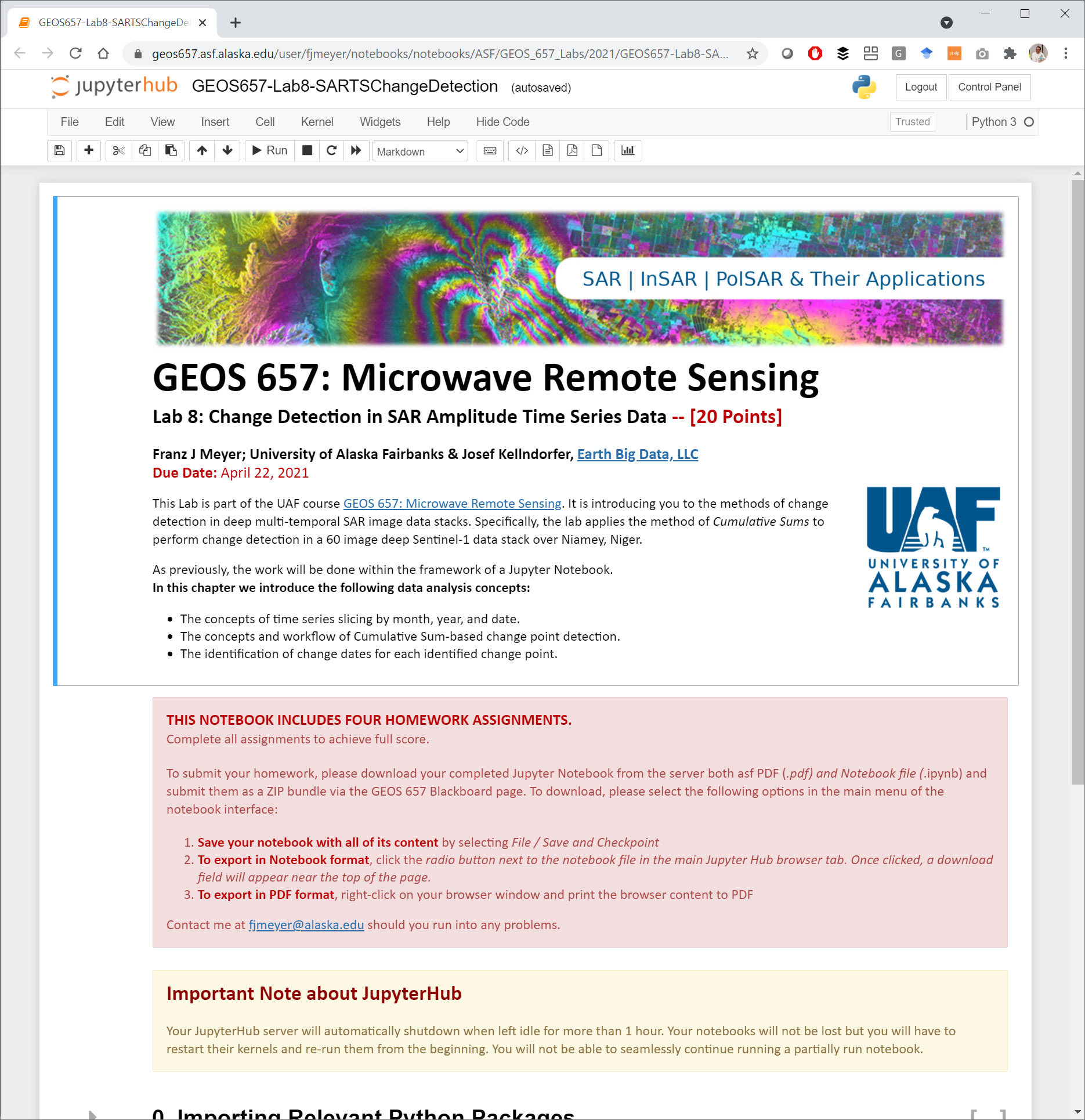 Completing the Lab and Homework Assignment:
Completing the Lab and Homework Assignment:
To access and complete the OpenSARLab exercise, please follow these steps:
- Access the OpenSARLab at geos657.asf.alaska.edu.
- Log in with your username and password (contact me should you need login credentials).
- Navigate to the notebooks / ASF / GEOS_657_Labs / 2023 / folder.
- Start the Juypter Notebook (GEOS657-Lab8-SARTSChangeDetection.ipynb). A screenshot of the Notebook opened in your Jupyter console is shown to the right.
- Complete the notebook and the lab assignments within.
- Submit your assignments as instructed in the notebook.
Watch the 2025 Recording of this Lab:
A recording of the 2025 run of this lab is available here.